Coach of Manchester City, Pep Guardiola, has acknowledged that his team is worn out. Speaking to media on Friday before
Continue reading

Coach of Manchester City, Pep Guardiola, has acknowledged that his team is worn out. Speaking to media on Friday before
Continue reading
Emmanuel Petit, a former Chelsea midfielder, has advised the team not to sign Victor Osimhen. One of the players being
Continue reading
Ole Gunnar Solskjaer, the former manager of Manchester United, has disassociated himself from any connection to the Ireland position. The
Continue reading
Nigeria Television Authority (NTA) will broadcast the opening day game of the upcoming season on its sports channel, according to
Continue reading
In the first leg of the Europa League quarterfinal between Bayer Leverkusen and West Ham, Victor Boniface scored his first
Continue reading
The club will take Heartland seriously when they play them on matchday 30 of the Nigeria Premier Football League, according
Continue reading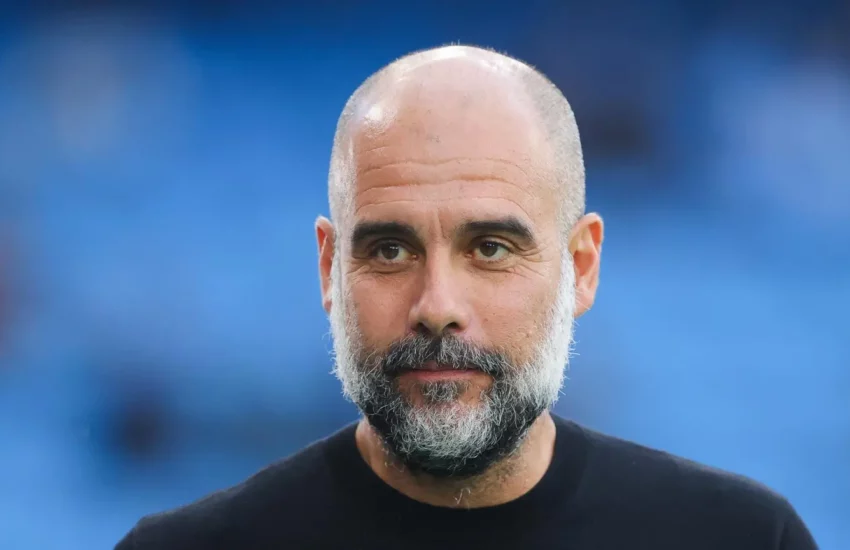
Pep Guardiola, the manager of Manchester City, is still keen to get Lucas Paqueta from West Ham. The Brazilian’s attempt
Continue reading
Joshua Rogers, a reporter for Channels TV, was abducted. The Nigeria Union of Journalists, or NUJ, has demanded his immediate
Continue reading
Ademola Adeleke, the governor of Osun State, has formed an action group to address sexual assault using mobile courts and
Continue reading
Nyesom Wike, Minister of the Federal Capital Territory, has reaffirmed that the President’s Renewed Hope Agenda will continue in metropolitan
Continue reading